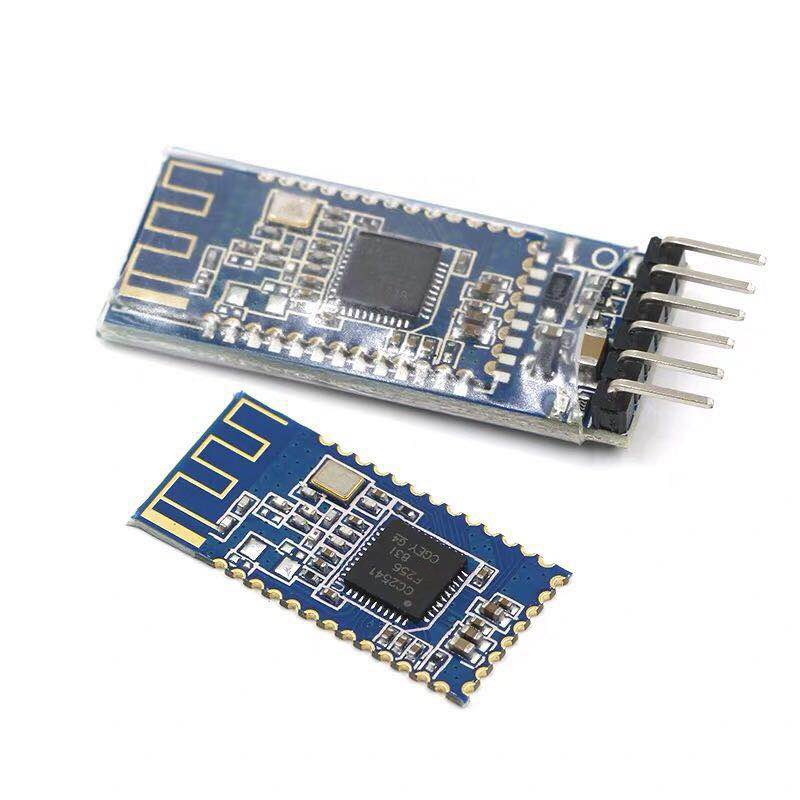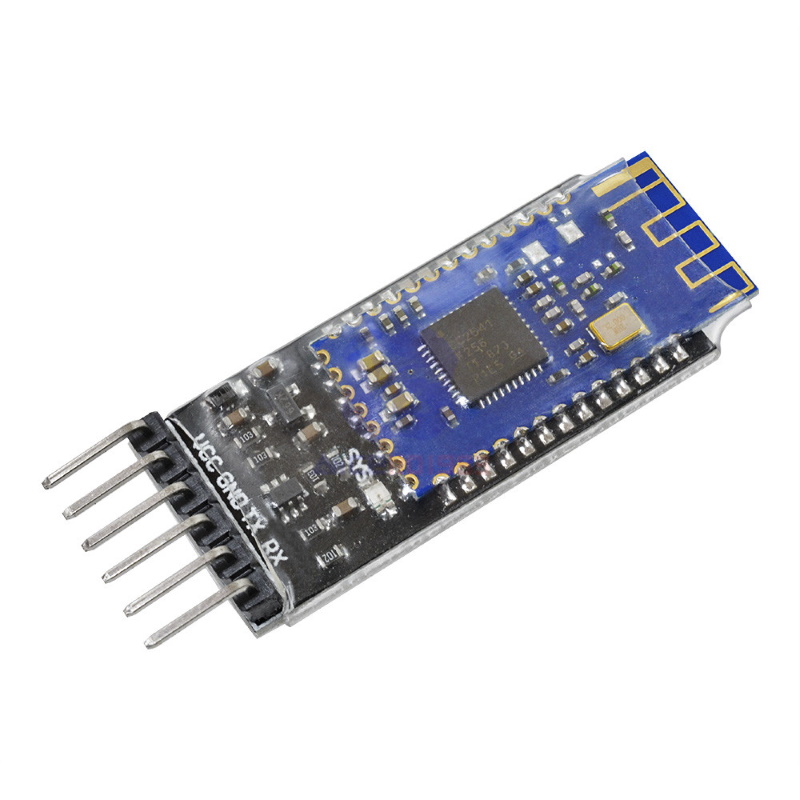HM-10 Bluetooth module~
This feature is included only in tasmota-sensors
When compiling your build add the following to user_config_override.h:
#ifndef USE_HM10
#define USE_HM10 // Add support BLE sensor bridge (+5k1 code)
#endif
#ifndef USE_IBEACON
#define USE_IBEACON // Add support for bluetooth LE passive scan of ibeacon devices
#endif
HM-10 is a Bluetooth BLE V4.0 module based on TI CC254x chip. Originally manufactured by Jinan Huamao but there are many clones in the market (MLT-BT05, CC41-A, JDY-08, AT-09, ...)
While they look similar and utilize the same CC254x Bluetooth chip, the firmware on them is different. In order to get any type of module to work work Tasmota it is mandatory to flash the original firmware on it. Use the newest V710 firmware but at least V609 is required to work with the Tasmota driver.
Tip
It is possible to do this without soldering by directly sticking male jumper wire connectors through the plastic foil on some boards or using some removable adhesives (bluetack).
Configuration~
Check whether your module is communicating properly over its TX/RX pins and that it has the required firmware (preferably HMSoft V707). Only when you're sure everything is ok proceed with the configuration.
Wiring~
| HM-10 | ESP |
|---|---|
| GND | GND |
| VCC | 3.3V |
| TX | GPIOx |
| RX | GPIOy |
You can use TX and RX pins for GPIOx, GPIOy.
Tasmota Settings for BLE sensors~
In the Configuration -> Configure Module page assign:
- GPIOx to
HM10 TX (195) - GPIOy to
HM10 RX (194)
If you have the proper firmware, webUI in the Main Menu should show (in this case V707 is the flashed firmware version): 
If you have supported Bluetooth devices in range, they will soon be discovered and start to populate the webUI with data as it is transmitted:
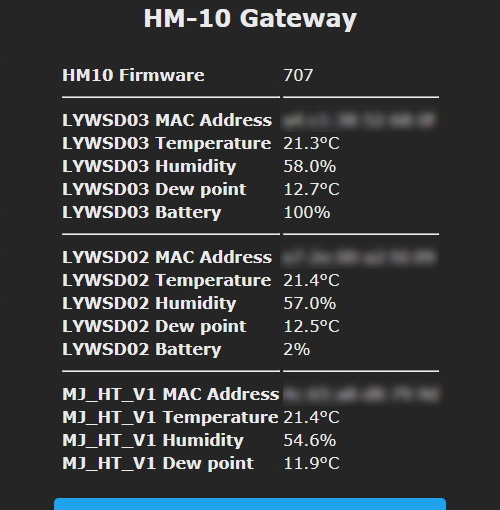
Warning
Most of the self-flashed modules will still have their factory default settings with baud rate of 9600 but Tasmota requires 115200. To fix try commands from Tasmota console: HM10Baud 9600 (sets 9600 baud rate on Tasmota side) then HM10AT RENEW (reset HM10 to factory settings which should use 115200 baud rate on newer firmware) and reboot Tasmota. If that doesn't solve it you will have to connect to the HM-10 with serial-to-USB adapter and set the baudrate in a terminal using commands AT+RENEW then AT+BAUD?. If the output is 4 baudrate is properly set to 115200, if not use AT+BAUD4
For a complete overview of supported devices, commands and features read the Bluetooth article
Tasmota Settings for iBeacon~
In the Configuration -> Configure Module page assign:
- GPIOx to
iBeacon TX (168) - GPIOy to
iBeacon RX (169)
When first connected HM-10 is in peripheral mode. You have to change it to central mode using commands Sensor52 1 and Sensor52 2.
If you have supported iBeacon Bluetooth devices in range, they will be discovered and will start to populate the webUI with data:
![]()
For a complete overview of supported devices, commands and features read the Bluetooth article
Breakout Boards~