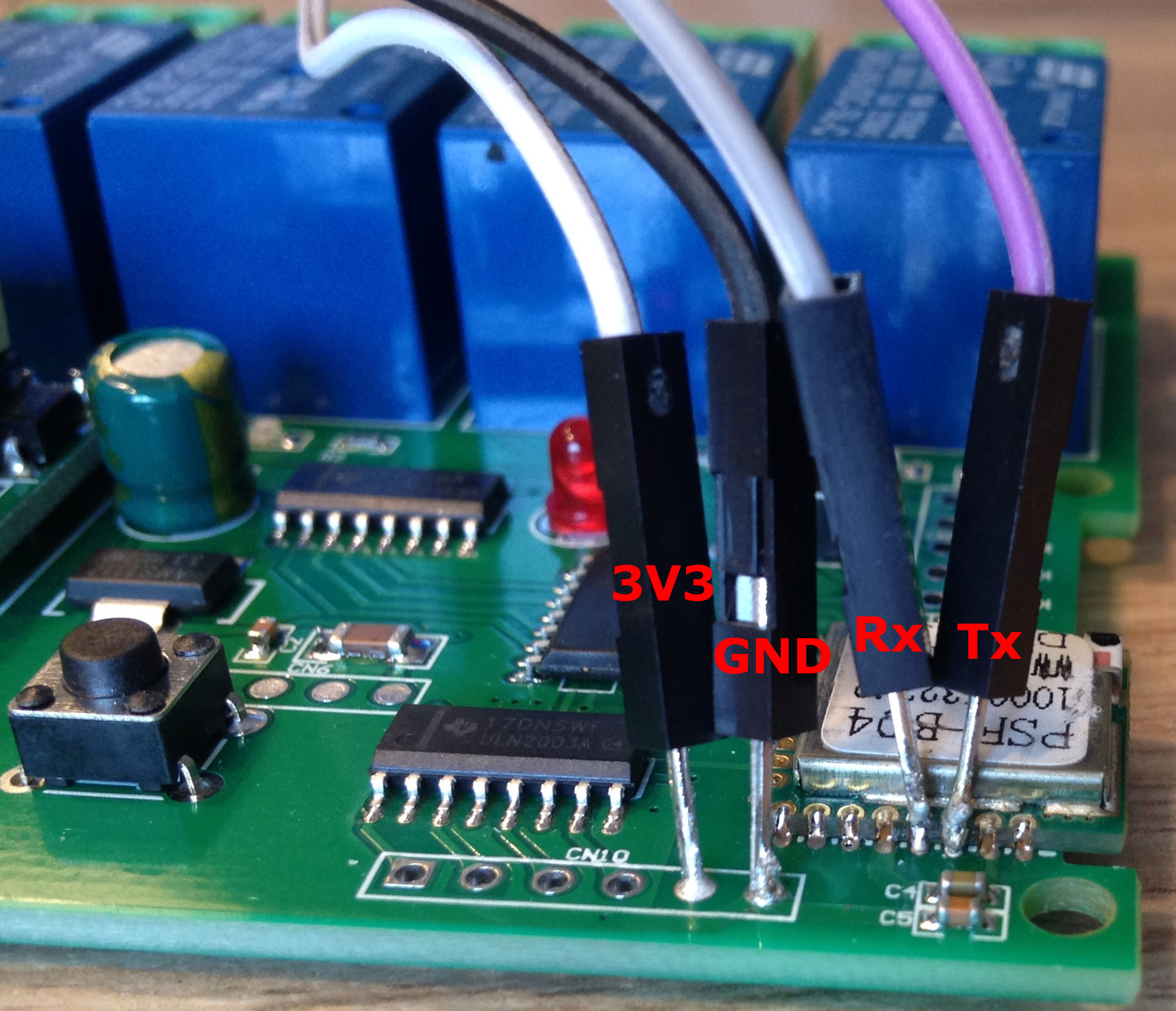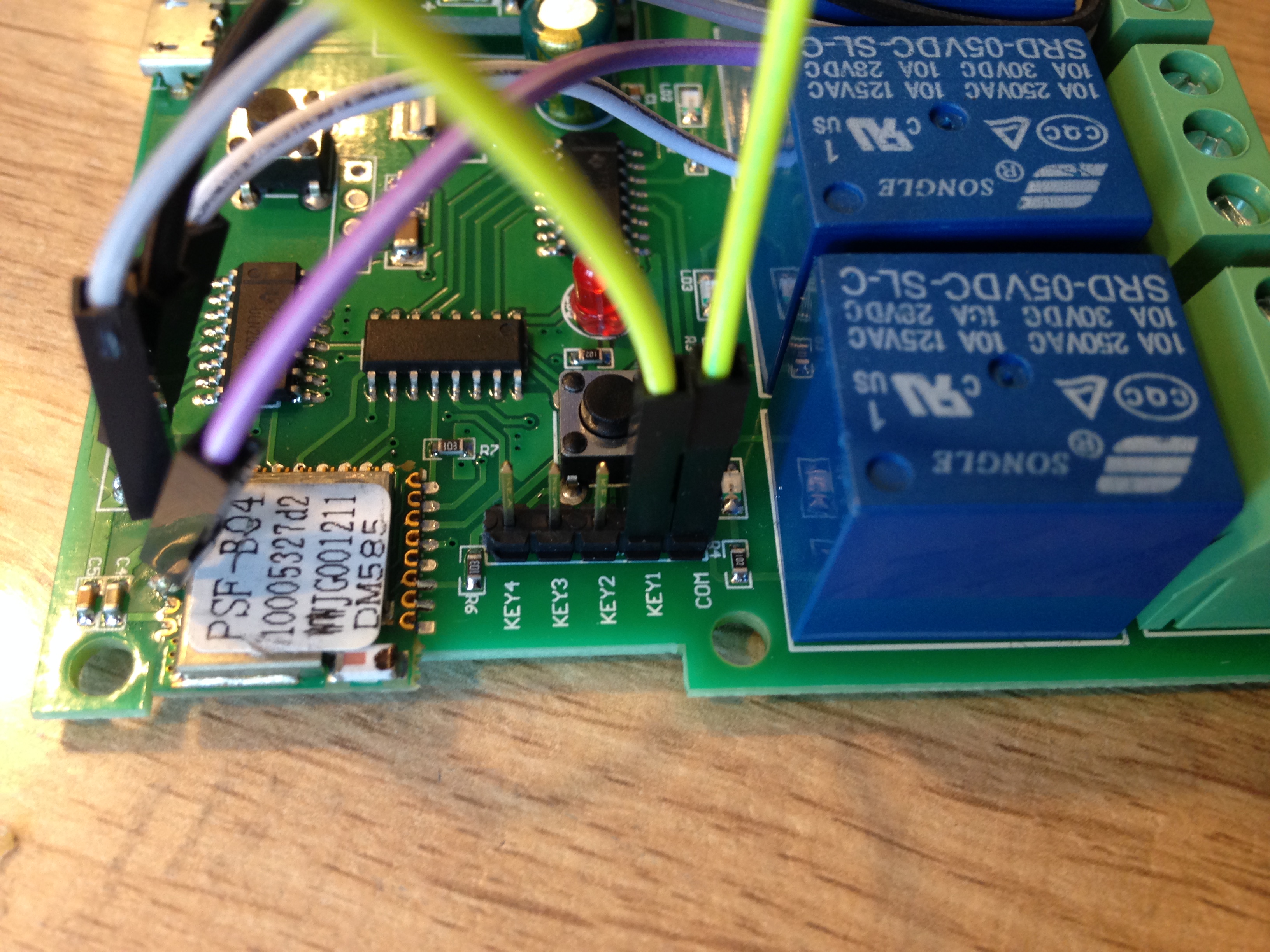Sonoff 4CH DIY
Sonoff 4CH DIY
- Itead Shop: https://www.itead.cc/psf-b85.html
- Itead Wiki: https://www.itead.cc/wiki/PSF-B85
The Sonoff 4CH DIY is based on the ESP8285.
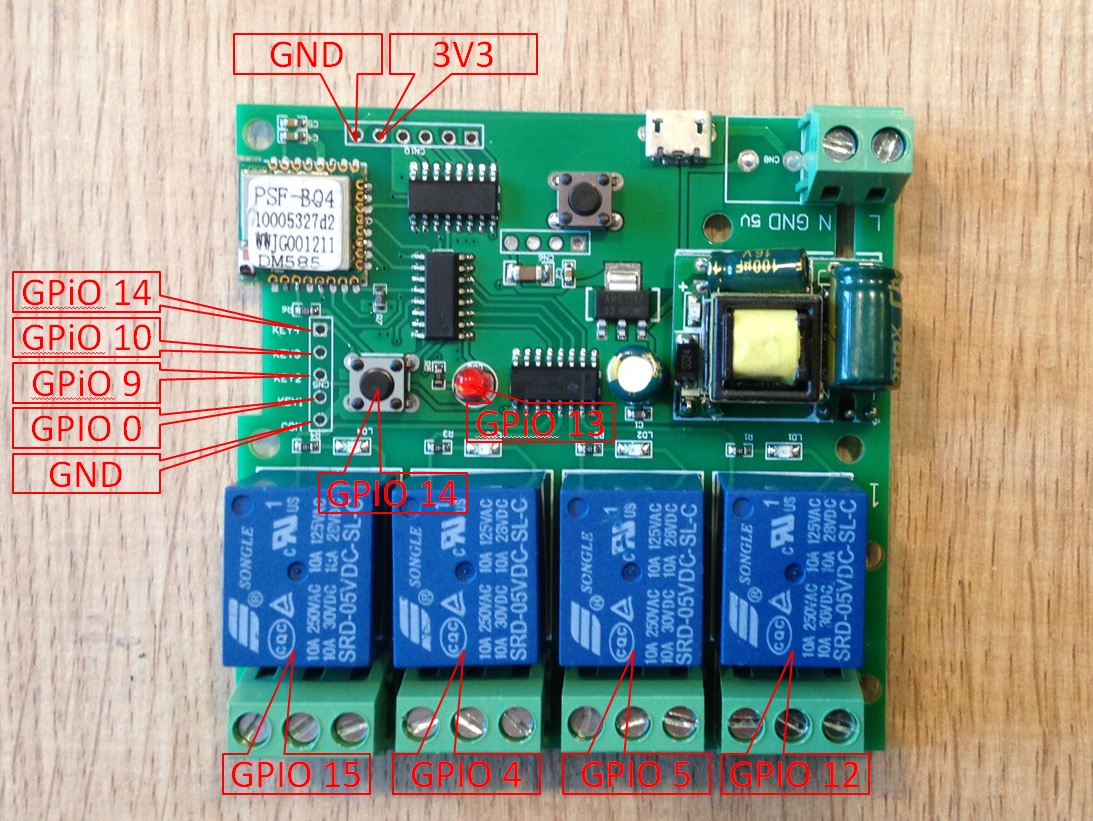
Serial Connection~
Sonoff 4CH DIY~
Please see the Hardware Preparation page for general instructions.
As always, you need to access the serial interface. The four serial pins (3V3, Rx, Tx, GND) can be seen in the picture.
Programming the Sonoff 4CH DIY is a breeze although the on-board-button is not connected to GPIO0. As with all ESP8266/ESP8285 modules pulling GPIO0 to GND is needed to put the chip in programming mode. You need to connect GPIO0 and GND during power up.
Luckily both GND and GPIO0 (as KEY 1) are available on the header. A simple jumper between GND and KEY 1 while programming will do.
Module parameters~
Type~
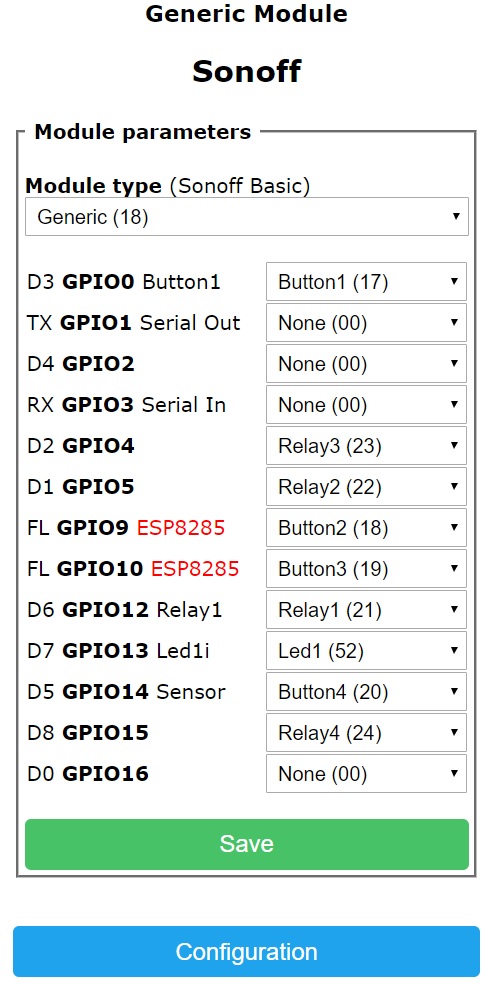
Module Type => Generic (18)
Restart the module.
GPIO9 & GPIO10~
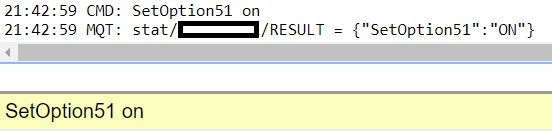
To use GPIO9 and GPIO10 of the ESP8285, open the console and enter => "SetOption51 on".
Restart the module.
Assign inputs and outputs~
- GPIO 1 => Button 1 (17)
- GPIO 9 => Button 2 (18)
- GPIO 10 => Button 3 (19)
- GPIO 14 => Button 4 (20)
- GPIO 12 => relay 1 (21)
- GPIO 5 => relay 2 (22)
- GPIO 4 => relay 3 (23)
- GPIO 15 => relay 4 (24)
- GPIO 13 => LED 1 (52)