Sonoff 4CH
Serial Flashing~
Please see the Hardware Preparation page for general instructions.
Sonoff 4CH, Sonoff 4CH R2 and Sonoff 4CH R3 use the same configuration but have slightly different boards. Check which version you own before proceeding.
Sonoff 4CH~
Attention: The printed labels on the PCB for RX and TX may be incorrectly swapped as can be seen on the image. Regardless of the labels, the pin next to VCC33 is RX.
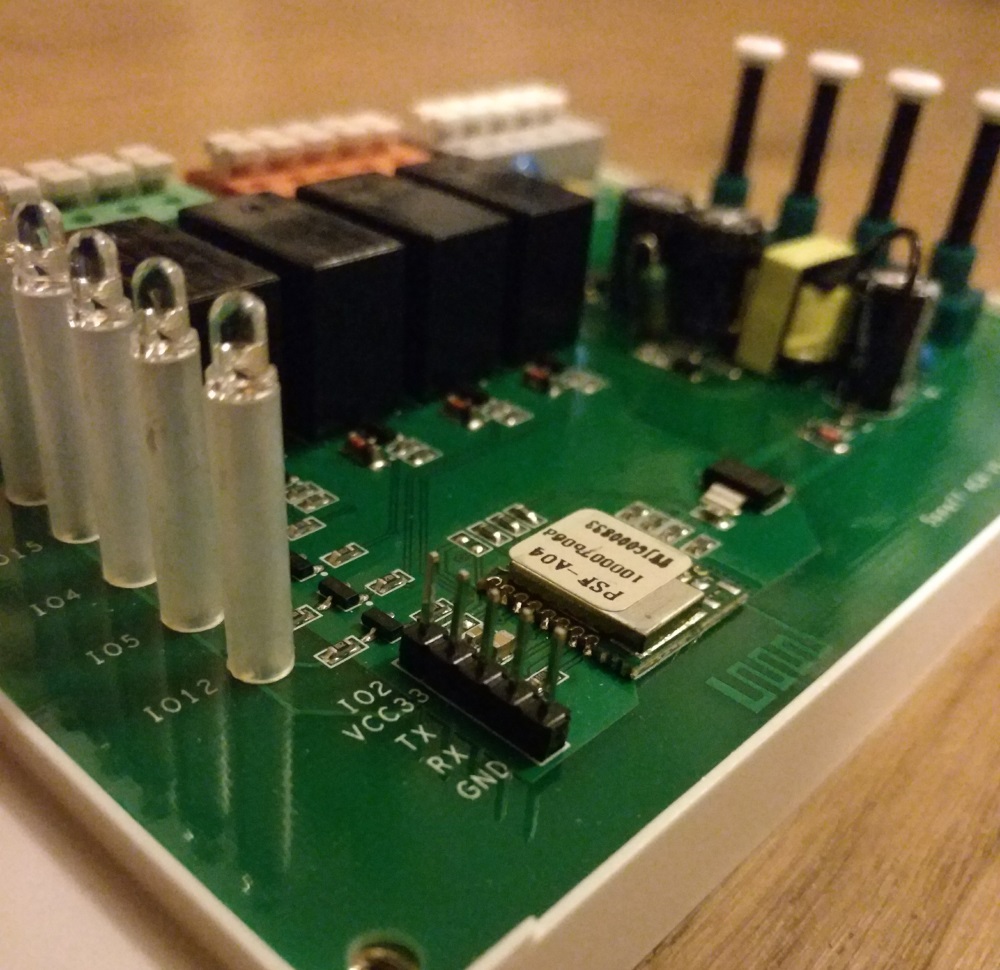 The Sonoff 4CH features four hardware buttons. Button marked FW/IO0 is connected to GPIO0 and can be used to bring the module into flash mode.
The Sonoff 4CH features four hardware buttons. Button marked FW/IO0 is connected to GPIO0 and can be used to bring the module into flash mode. 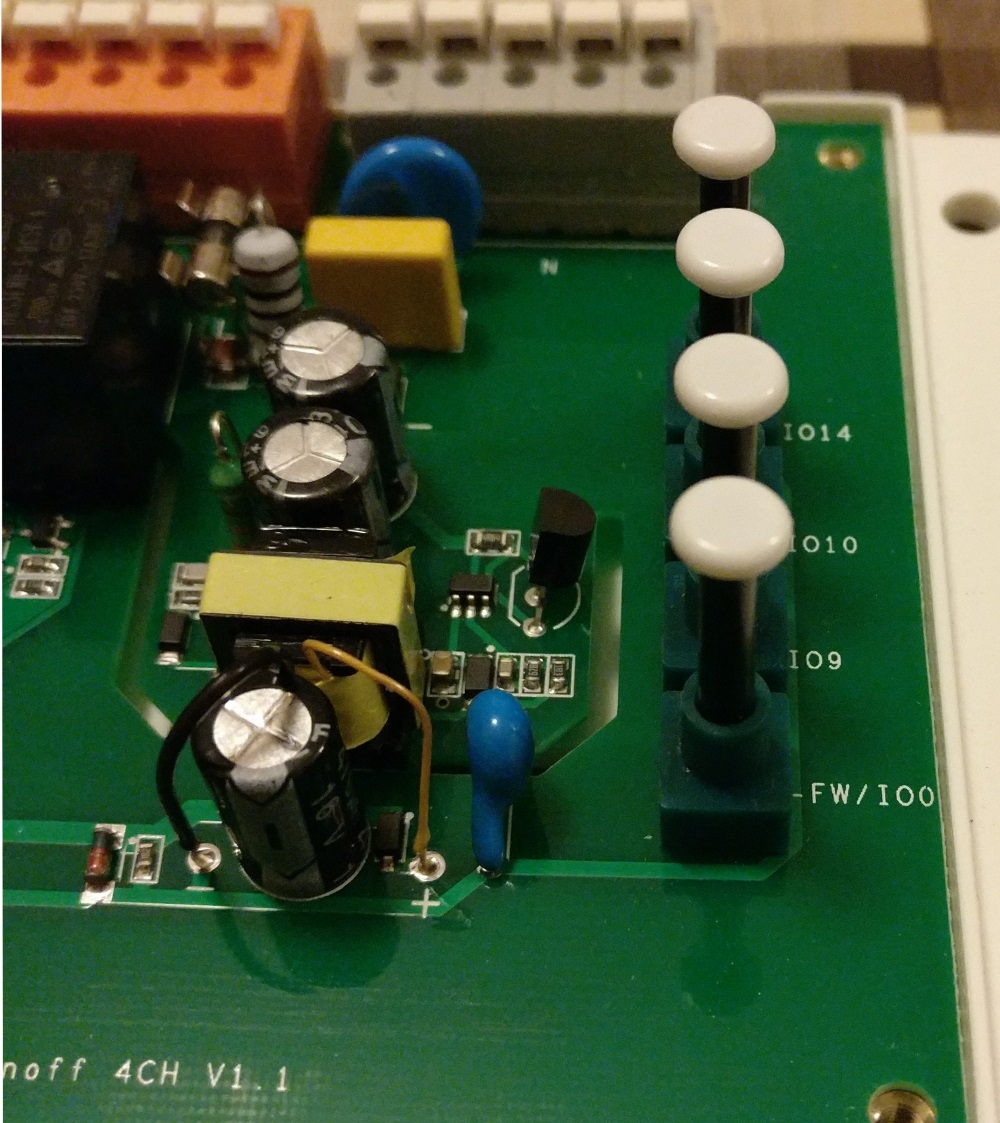
Sonoff 4CH R2 / Sonoff 4CH R3~
Board is labelled Sonoff 4CH R2 V1.0 or 4CH R3 V1.1.
The RX and TX pins are correctly labelled on these PCB revisions. The button labelled IO0 is connected to GPIO0 and can be used to bring the module into flash mode.